在 Visual Studio 中,展開 DeSmuME 的 project,定位到 Windows -> userconfig -> userconfig.h。在 userconfig.h 上空按滑鼠右鍵,出現的選單中選擇 Open With...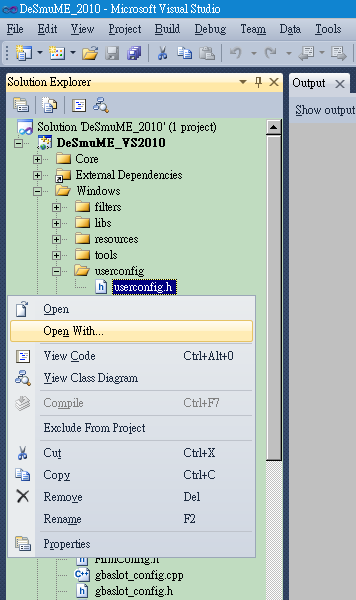
隨後彈出的視窗中,選擇 Notepad。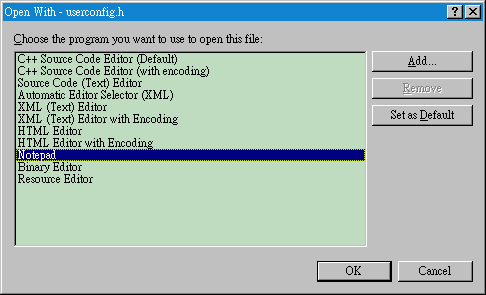
被告知找不到檔案 userconfig.h,是否新增一個?選擇:是。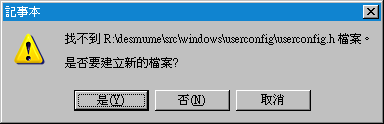
接下來重點來啦!在 userconfig.h 的檔案內容中,輸入 #define PUBLIC_RELEASE。儲存並關閉檔案。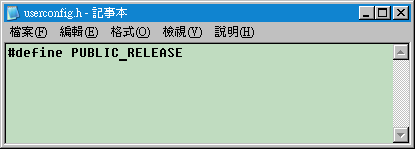
最後按照往常那樣編譯即可。
全站熱搜


 留言列表
留言列表

